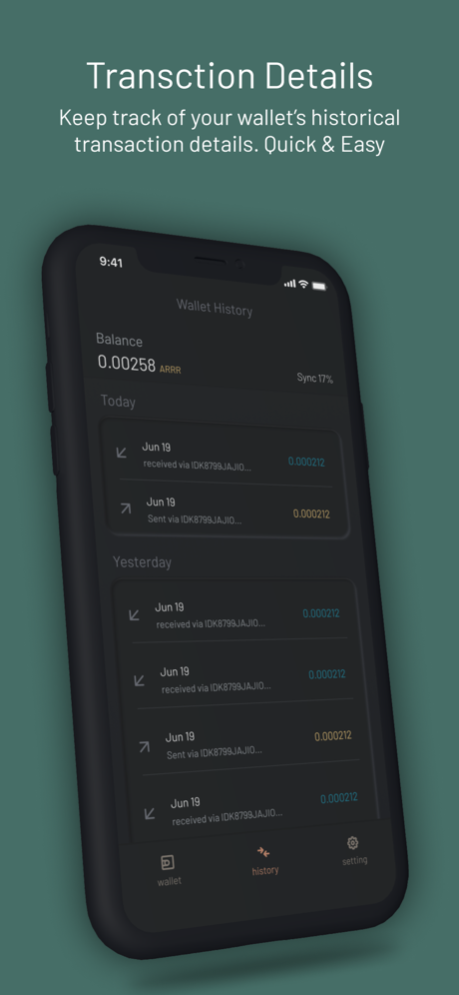ARRR - Pirate Chain Wallet 1.1.1
Free Version
Publisher Description
Pirate Wallet is a lite wallet client application for Pirate Chain (ARRR) cryptocurrency.
- Send & receive shielded transactions with memo support.
- PIN security for wallet account.
- Also allows using FaceID for some wallet operations.
- Improved user interface for better user experience.
Pirate Wallet is a non-custodial wallet for Pirate Chain. It is built using Zcash's iOS SDK with improvements and features added to it. Users have sole responsibility for their funds and it's strongly advised to immediately and securely back up the seed phrase words upon creating a wallet, along with the PIN security used for the wallet created.
Pirate Chain (ARRR) is a digital currency, or cryptocurrency, like Bitcoin. Pirate Chain (ARRR) was spawned using Komodo Platform technology by the community in 2018, which is significantly advanced upon the codebase derived from Bitcoin and Zcash.
More info on Pirate (ARRR) is available at https://pirate.black
For more information on our iOS wallet for Pirate (ARRR) cryptocurrency visit https://piratewallet.io
Pirate Wallet requires trust in the default lightwalletd server to display accurate transaction information.
This software is provided 'as is', without warranty of any kind, express or implied.
Source code is available at https://github.com/meshbits/pirate-chain-ios-wallet/
Aug 6, 2022
Version 1.1.1
UI Improvements and Bug Fixes
About ARRR - Pirate Chain Wallet
ARRR - Pirate Chain Wallet is a free app for iOS published in the Accounting & Finance list of apps, part of Business.
The company that develops ARRR - Pirate Chain Wallet is Meshbits Limited. The latest version released by its developer is 1.1.1.
To install ARRR - Pirate Chain Wallet on your iOS device, just click the green Continue To App button above to start the installation process. The app is listed on our website since 2022-08-06 and was downloaded 2 times. We have already checked if the download link is safe, however for your own protection we recommend that you scan the downloaded app with your antivirus. Your antivirus may detect the ARRR - Pirate Chain Wallet as malware if the download link is broken.
How to install ARRR - Pirate Chain Wallet on your iOS device:
- Click on the Continue To App button on our website. This will redirect you to the App Store.
- Once the ARRR - Pirate Chain Wallet is shown in the iTunes listing of your iOS device, you can start its download and installation. Tap on the GET button to the right of the app to start downloading it.
- If you are not logged-in the iOS appstore app, you'll be prompted for your your Apple ID and/or password.
- After ARRR - Pirate Chain Wallet is downloaded, you'll see an INSTALL button to the right. Tap on it to start the actual installation of the iOS app.
- Once installation is finished you can tap on the OPEN button to start it. Its icon will also be added to your device home screen.